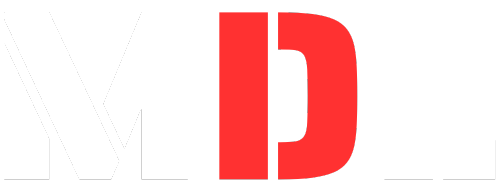Google Ranking: How to Rank a Website on Google?
How to Rank a Website in Google in a Short Time Ranking a website on Google is a challenge many businesses and marketers face, especially when time is of the essence. While achieving top rankings takes effort and a well-executed strategy, there are ways to accelerate the process without compromising quality. This guide will walk you through the essential steps to rank your website quickly and effectively. Understanding the Basics of Google Ranking What Is Google Ranking? Google ranking refers to the position of your website in search engine results pages (SERPs). The higher your site appears for relevant search terms, the more traffic and visibility it will gain. Google uses complex algorithms to determine rankings, factoring in hundreds of signals like content quality, relevance, and user experience. Why Ranking Quickly Is Challenging Google prioritizes user satisfaction, which means new or poorly optimized websites may take time to gain credibility. Additionally, competition for popular keywords is fierce, and search engines favor sites with authority and strong backlink profiles. Achieving quick rankings requires a mix of smart tactics and perseverance. Factors That Influence Website Rankings Content Quality: Unique, valuable, and engaging content is critical. On-Page Optimization: Proper use of keywords, meta tags, and structure. Backlinks: Quality links from reputable websites boost credibility. Technical SEO: Site speed, mobile-friendliness, and crawlability. User Signals: Metrics like bounce rate and time on site reflect user experience. Setting Up a Solid Foundation Conducting Thorough Keyword Research Keyword research is the cornerstone of any SEO strategy. Focus on finding keywords that strike a balance between search volume and competition. Identifying Low-Competition Keywords Look for “long-tail keywords” with specific intent. For example, instead of targeting “shoes,” try “best running shoes under $50.” Tools for Effective Keyword Research Platforms like Google Keyword Planner, SEMrush, and Ahrefs can help identify lucrative keyword opportunities. Building a Fast and Responsive Website A slow-loading website drives users away, negatively impacting rankings. Ensure your site is fast and responsive. Importance of Mobile Optimization With over 50% of traffic coming from mobile devices, a mobile-friendly design is non-negotiable. Use responsive themes and test your site on various devices. Speed as a Critical Ranking Factor Use tools like Google PageSpeed Insights to diagnose speed issues and fix them. Optimize images, use caching, and minimize code bloat for faster load times. Creating an SEO-Friendly Structure Your website’s structure determines how easily search engines can crawl and index it. Using Clean URLs Avoid long, complicated URLs. Use concise, keyword-rich URLs like example.com/seo-tips instead of example.com/index.php?id=345. Setting Up an XML Sitemap and Robots.txt A sitemap helps search engines understand your site’s layout, while robots.txt directs crawlers on which pages to access. Crafting High-Quality Content Why Content Is Still King Content remains the backbone of SEO. Google values pages that provide informative, well-researched, and original content. Writing for Humans and Search Engines Strike a balance between user readability and keyword optimization. Using Target Keywords Naturally Avoid stuffing keywords unnaturally. Instead, integrate them into headlines, subheadings, and body text in a way that feels organic. Creating Evergreen Content Evergreen content retains its relevance over time. Examples include “how-to guides” and “beginner’s tutorials.” Updating Content Regularly Refresh old posts with updated stats, new examples, and modern trends to maintain relevance and rankings. On-Page Optimization Techniques Optimizing Title Tags and Meta Descriptions Title tags and meta descriptions are often the first impression users get of your website. Writing Click-Worthy Meta Tags Use action-oriented language, include your main keyword, and keep it under 160 characters for meta descriptions. Avoiding Common Meta Tag Mistakes Avoid duplicate tags, keyword stuffing, or overly generic descriptions like “Welcome to our site.” Proper Use of Header Tags Organize your content using H1, H2, and H3 tags to improve readability for users and search engines. Adding Alt Text to Images Alt text helps visually impaired users and boosts image search visibility. Describe images concisely while incorporating keywords. Internal Linking Best Practices Link relevant pages within your site to enhance navigation and distribute link equity. Building High-Quality Backlinks The Role of Backlinks in Ranking Backlinks, or inbound links, are crucial for establishing authority and credibility in Google’s eyes. When reputable websites link to yours, it signals to search engines that your content is valuable and trustworthy. This is a core factor in Google’s ranking algorithm, making backlink acquisition an essential part of your strategy. Strategies for Earning Backlinks Quickly Acquiring high-quality backlinks doesn’t have to take years. Here are some fast-tracked strategies: Guest Blogging Write quality guest posts for niche-relevant websites. This not only provides backlinks but also introduces your content to a broader audience. Focus on authoritative websites in your industry and offer content that aligns with their readers’ interests. Creating Shareable Infographics Infographics are visually engaging and easy to digest. Create compelling visuals packed with useful data or insights, and share them on your website and social media. Reach out to bloggers and influencers, encouraging them to share your infographic with a backlink to your site. Leveraging Broken Link Building Find broken links on relevant websites using tools like Ahrefs or Check My Links. Contact the site owner and suggest replacing the broken link with a link to your content, which addresses the same topic. Avoiding Black Hat SEO Practices Avoid shortcuts like purchasing backlinks or engaging in link farms. These black hat tactics may provide a short-term boost but often lead to penalties that are difficult to recover from. Always prioritize quality over quantity. Enhancing User Experience (UX) Reducing Bounce Rate Bounce rate measures the percentage of visitors who leave your site after viewing just one page. A high bounce rate indicates that users aren’t finding what they need, which can hurt rankings. Improve your content’s relevancy and make your site visually appealing to keep visitors engaged. Improving Dwell Time Dwell time refers to how long visitors spend on your site. To increase it: Write engaging introductions that hook readers. Use multimedia elements like videos, images, and slides. Break up text with bullet points and subheadings for
Google ranking factors: How do you rank a website on Google?

Google ranking factors: How you rank a website on Google involves several aspects that fall into two broad categories: on-page SEO and off-page SEO. Here’s a breakdown of strategies to help rank your website effectively: 1. On-Page SEO (Optimizing Your Website) These are the things you have control over on your website. Keyword Research Find the right keywords: Use tools like Google Keyword Planner, Ahrefs, or SEMrush to identify keywords relevant to your business that have good search volume and manageable competition. Focus on user intent: Ensure that the keywords match what users are searching for (informational, navigational, or transactional). Content Optimization Create high-quality content: Google rewards websites that provide value. Focus on creating informative, engaging, and original content. Use keywords naturally: Place your primary keywords in the title, headers, and throughout the content, but avoid keyword stuffing. Long-form content: Pages with more in-depth content (1500+ words) tend to rank higher, especially for complex topics. Internal linking: Link related articles and pages within your site to improve site structure and guide users to more content. Technical SEO Mobile-friendliness: Ensure your site is fully responsive and performs well on mobile devices (Mobile-first indexing). Page speed: Fast-loading pages rank better. Use tools like Google PageSpeed Insights to optimize load times. Structured data (Schema): Implement schema markup to help Google understand the content on your pages, enhancing rich snippets in search results. SSL certificate: Make sure your site is secure (HTTPS). Google gives preference to secure websites. Title Tags and Meta Descriptions Optimized title tags: Keep title tags within 50-60 characters, including the primary keyword and making it compelling for users. Write compelling meta descriptions: While meta descriptions don’t directly influence rankings, a well-written one can improve click-through rates (CTR). URL Structure SEO-friendly URLs: URLs should be short, descriptive, and include the target keyword. Avoid long, complex URLs. Image Optimization Use alt text: For every image, use descriptive alt text that includes relevant keywords. Compress images: Use lightweight images to improve page speed. 2. Off-Page SEO (Building Authority) This involves actions taken outside of your own website to improve your rankings. Backlinks (Link Building) Earn high-quality backlinks: Links from authoritative, relevant websites are a major ranking factor. Guest posting, press releases, and collaborations are common methods to gain backlinks. Avoid spammy or low-quality links as they can hurt your rankings. Create link-worthy content: Infographics, how-to guides, case studies, and original research often get linked back naturally by others. Social Signals Promote your content on social media: Although social signals (likes, shares) are not a direct ranking factor, they can drive traffic to your site, which may indirectly improve rankings. Encourage sharing: Create content that is shareable and engaging to improve your website’s visibility. Local SEO (If applicable) Optimize Google My Business: If your business serves a local audience, make sure your Google My Business listing is optimized with accurate information. Get reviews: Positive reviews on platforms like Google can boost local rankings. 3. User Experience (UX) and Engagement Metrics Low bounce rate: A high bounce rate may indicate poor user experience. Ensure your content is relevant and engaging. Time on site: Engaging content and good navigation can encourage users to spend more time on your site, which Google sees as a positive signal. User-friendly design: Make sure your site is easy to navigate with clear CTAs (Call-to-Action). 4. Consistency and Monitoring Regularly update your content: Google favors fresh and up-to-date content, so revisit your content to ensure it remains relevant. Monitor performance: Use tools like Google Analytics and Google Search Console to track how your site is performing and to identify areas for improvement. 5. Avoid Black Hat SEO Don’t engage in practices like keyword stuffing, link farming, cloaking, or buying backlinks. These can result in penalties from Google. Tools for SEO Success Google Search Console: Monitor your site’s performance and identify issues that could impact rankings. Google Analytics: Track your website traffic, bounce rates, and conversions to understand user behavior. SEO Plugins: If you use WordPress, tools like Yoast SEO or Rank Math can help you optimize your content and technical SEO. Summary of Key SEO Steps: Conduct thorough keyword research to target the right audience. Create high-quality, optimized content that offers value to your users. Improve the technical performance of your website, including mobile optimization, page speed, and security. Build high-quality backlinks from authoritative sites. Promote your content via social media and ensure a great user experience on your site. Ranking a website in Google takes time, but consistency in following these best practices will steadily improve your position in search results. Read More Article: 10 Best WordPress eCommerce Themes to Build Your Online Store
10 Best WordPress eCommerce Themes to Build Your Online Store
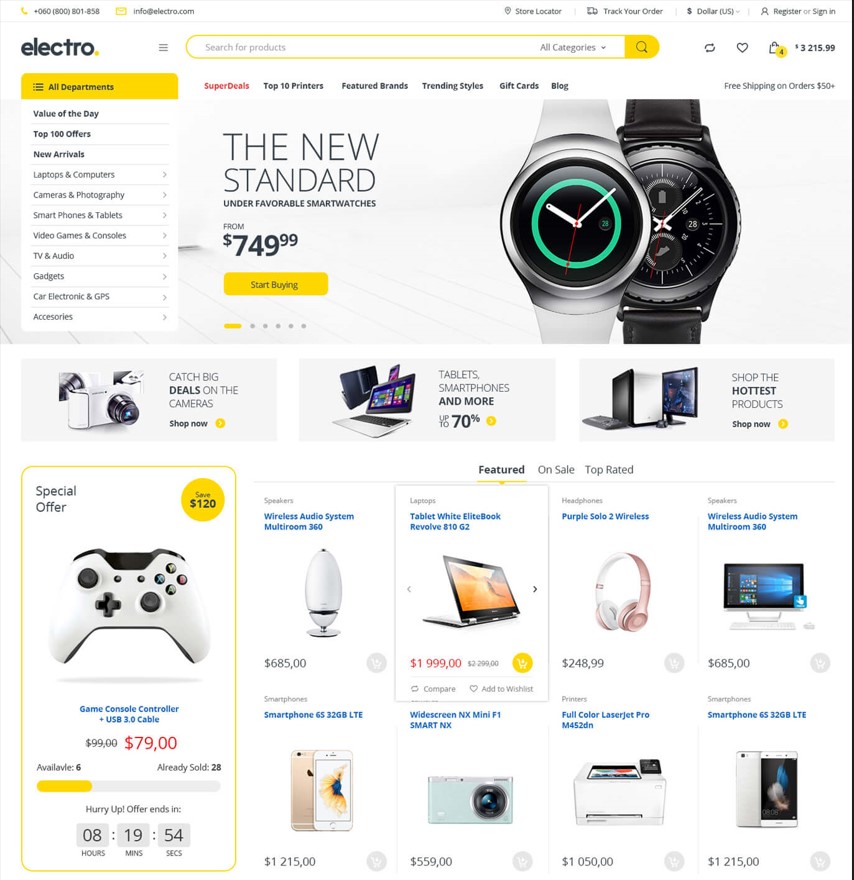
In the competitive landscape of online commerce, selecting the best WordPress eCommerce themes is paramount to success. And it can be challenging to choose because there are thousands of WordPress themes in the market. Fear not, as we’ve compiled a list of the top 10 WordPress eCommerce themes to streamline your decision-making process and catapult your online business to new heights. Why is an eCommerce Theme Necessary? An eCommerce theme is essential for several reasons, each contributing to the success and functionality of your online store: 1. Professionalism: An eCommerce theme helps establish a professional and polished online presence for your business. It provides a visually appealing layout that instills trust and confidence in potential customers, encouraging them to make purchases. 2. User Experience: A well-designed eCommerce theme enhances the user experience by making it easy for customers to navigate your website, find products, and complete transactions. Intuitive design elements such as clear product categories, search functionality, and streamlined checkout processes contribute to a positive user experience. 3. Brand Identity: Your eCommerce theme plays a crucial role in reflecting your brand identity and values. Customizable features such as color schemes, fonts, and logo placement allow you to align the design of your online store with your brand image, fostering brand recognition and loyalty among customers. 4. Functionality: eCommerce themes come equipped with features and functionalities specifically designed to support online selling. These may include product showcase galleries, customizable product pages, inventory management tools, payment gateways, and shipping options, all of which are essential for running a successful online store. 5. Mobile Responsiveness: With an increasing number of consumers shopping on mobile devices, having a responsive eCommerce theme is crucial. A responsive design ensures that your online store looks and functions seamlessly across various devices and screen sizes, providing a consistent user experience for all customers. 6. SEO Optimization: Many eCommerce themes are optimized for search engines, helping improve your website’s visibility and ranking in search engine results. SEO-friendly features such as clean code, fast loading times, and customizable meta tags contribute to better search engine performance, driving organic traffic to your online store. 7. Scalability: As your business grows, you may need to expand and add new products or features to your online store. An eCommerce theme that offers scalability and flexibility allows you to adapt and evolve your website according to your changing business needs, without compromising on performance or design. 10 Best WordPress eCommerce Themes WordPress, with its vast array of themes and plugins, offers a powerful platform for building professional and feature-rich online stores. If you’re planning to launch or revamp your eCommerce website on WordPress, choosing the right theme is crucial. 1. Divi: The Best Eommerce Theme Divi is a versatile and highly customizable theme that comes with a built-in drag-and-drop page builder. It offers pre-designed layouts specifically tailored for eCommerce websites, making it easy to create unique and visually stunning online stores. Key features: The Divi Theme is a popular WordPress theme known for its flexibility, customization options, and user-friendly interface. Here are some key features of the Divi Theme: Drag-and-Drop Page Builder: Divi comes with a powerful drag-and-drop page builder that allows users to create custom layouts without any coding knowledge. You can easily add, delete, and rearrange elements on your pages. Pre-built Layouts: Divi offers a vast library of pre-built layouts for various industries and purposes. These layouts can be imported with a single click, providing a quick starting point for your website design. Responsive Design: All layouts created with Divi are fully responsive, ensuring that your website looks great on all devices, including desktops, tablets, and smartphones. Customization Options: Divi provides extensive customization options for every element of your website, including fonts, colors, spacing, and more. Users can easily adjust the design to match their brand identity or preferences. Visual Editing: Divi’s visual editor allows users to see real-time changes as they make adjustments to their website. This WYSIWYG (What You See Is What You Get) editing experience makes it easy to design and customize your site. Global Elements and Styles: Divi enables users to create global elements and styles, which can be applied across multiple pages. This feature streamlines the design process and ensures consistency throughout your website. Built-in Split Testing: Divi includes a built-in split testing feature that allows users to create and test different versions of their pages to optimize conversions. This feature helps website owners make data-driven decisions to improve performance. Built-in Marketing Integrations: Divi seamlessly integrates with popular marketing tools and platforms, such as email marketing services and social media networks, to help you grow your online presence and engage with your audience effectively. SEO-Friendly: Divi is built with SEO best practices in mind, ensuring that your website has a solid foundation for search engine optimization. Users can optimize meta tags, headings, and other elements to improve their site’s visibility in search engine results. Regular Updates and Support: Divi is continuously updated with new features, improvements, and bug fixes to ensure that users have access to the latest technologies and advancements. Additionally, Elegant Themes provides extensive documentation and support to assist users with any questions or issues they may encounter.